APQP/PPAP - 2.2.2
New control plan in the APQP/PPAP
In system version 2.2.2, the control plan form has gone through a wide reformulation. In addition to visual and usability improvements, the new control plan also presents improved performance. Now, when loading or printing a control plan with many characteristics, the process only takes a few seconds, and the data can be viewed immediately.
The following topics refer to the new features available in the control plan:
Column customization
Aiming to provide greater flexibility in the control plan layout, from this version onwards, users can customize its format. They will be able to hide or display columns according to the specific needs of their organizations. In addition, the customized format defined by the user will be reflected in the control plan report.
Sorting structure elements
From this version onwards, it is possible to sort the processes, activities, and characteristics in the control plan in a simple and intuitive way. This allows users to organize the control plan according to their preferences and specific needs.
Segmentation by process/operation
From this version onwards, it is possible to segment the control plan report by process or activity. This provides a separation of different operations, which makes the document more readable. In addition, the option to display activity details has been added. When this option is enabled, it is possible to associate an image with each activity.
Responsible for the reaction plan actions
From this version onwards, it is possible to assign responsible parties to each action of a reaction plan. This is a text field that allows defining a user or position as the party responsible for each action. It is important to highlight that this value will be displayed in the report.
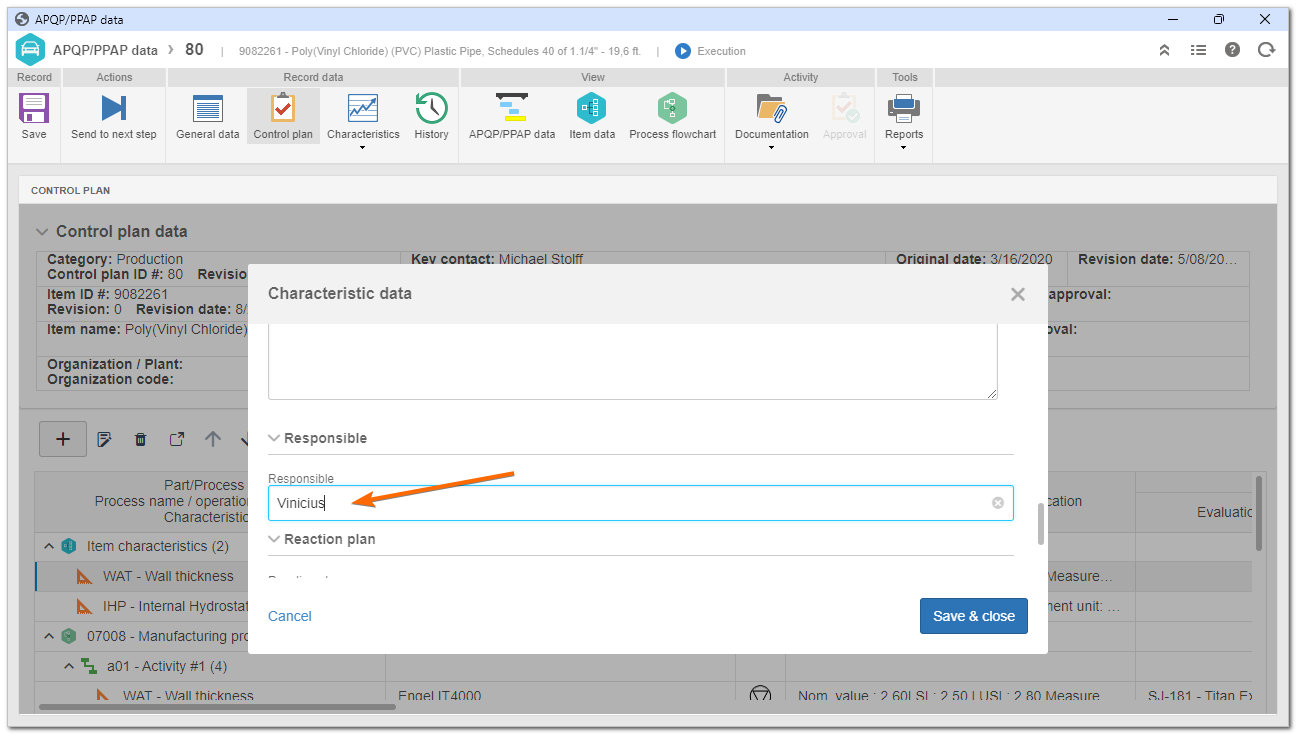
History in the control plan
From this version onwards, all changes, manual or automatic, made to the control plan will be registered and available for viewing in the history. Thus, the user can track the changes that occurred in the control plan over time.
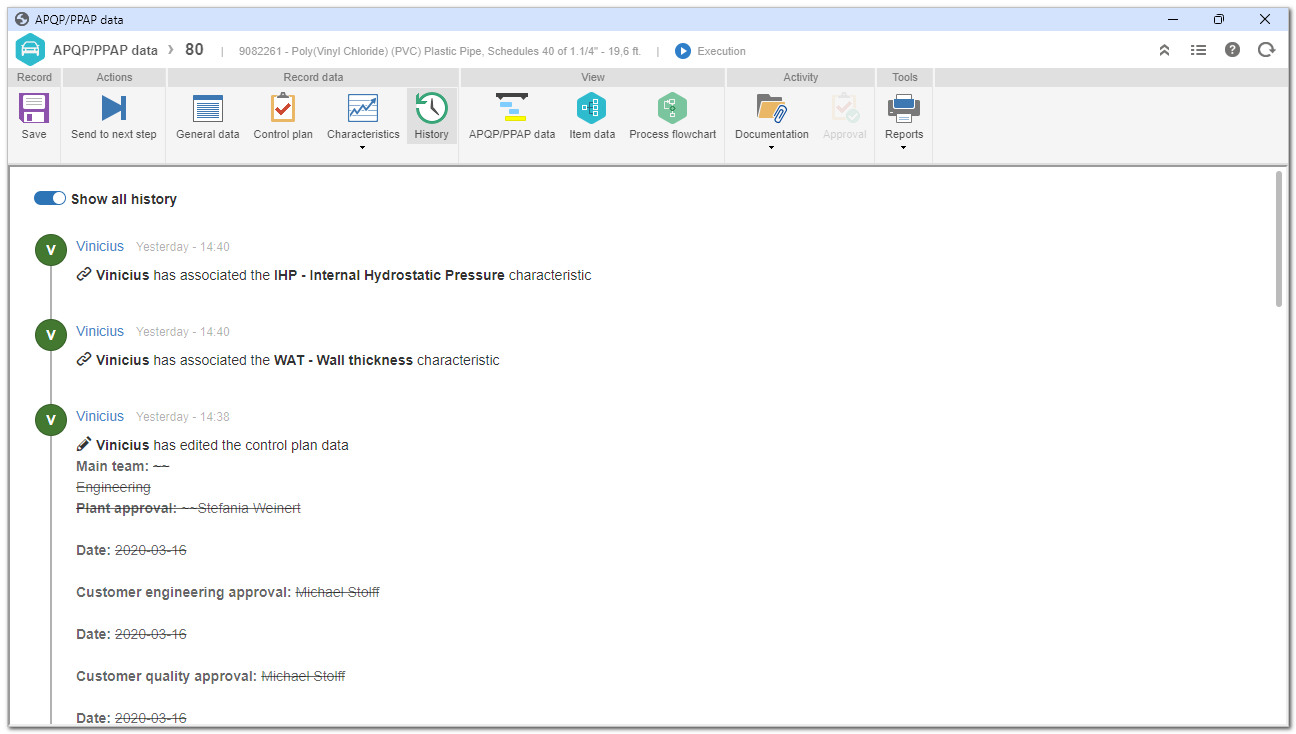
Filters in the control plan structure
The simplest way to locate information in the control plan is through the structure filters. With that in mind, for system version 2.2.2, we have made available the main filters to aid users in easily finding the necessary information.
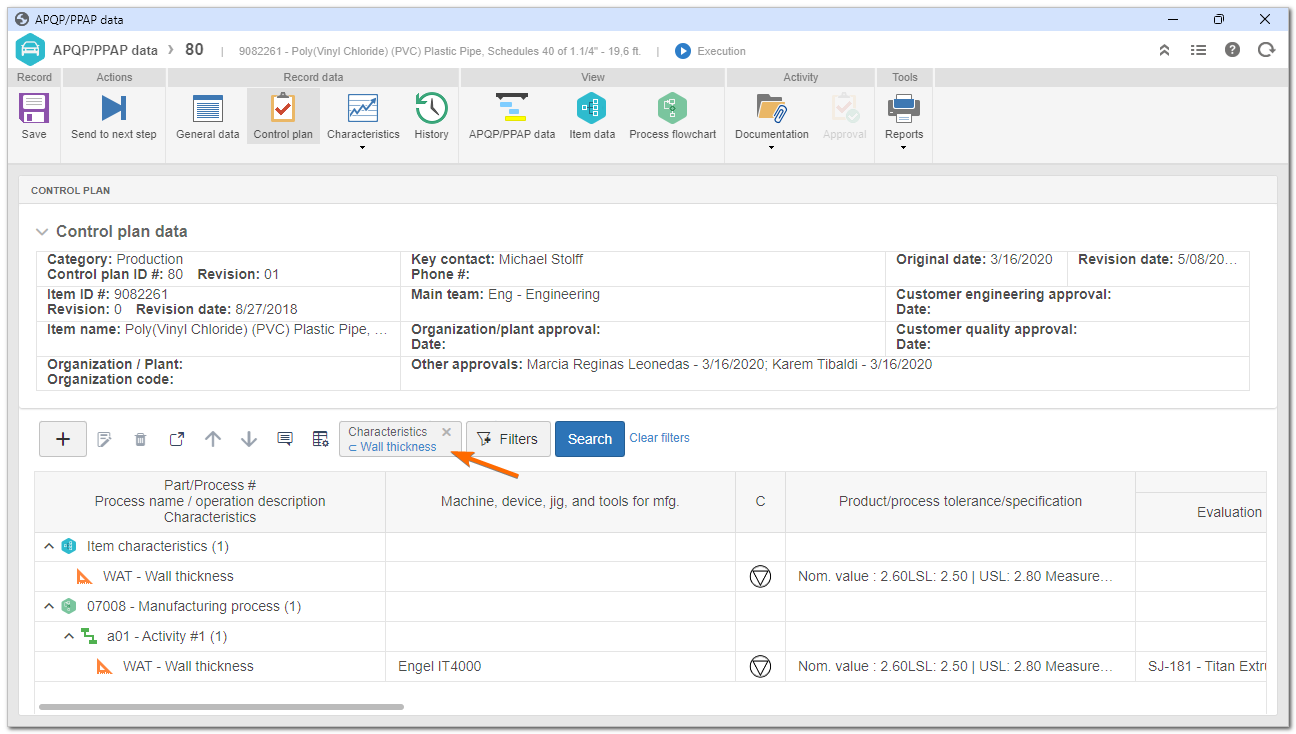
Characteristic revision in the plan
This version introduces the possibility of checking a characteristic of the control plan structure as revised. This feature grants users greater control over which records they have revised and which ones are still pending.
Whenever changes are made to the characteristics, the option will remain checked as "Not revised". It is important to note that the APQP revision will only be released if there are no characteristics pending revision.
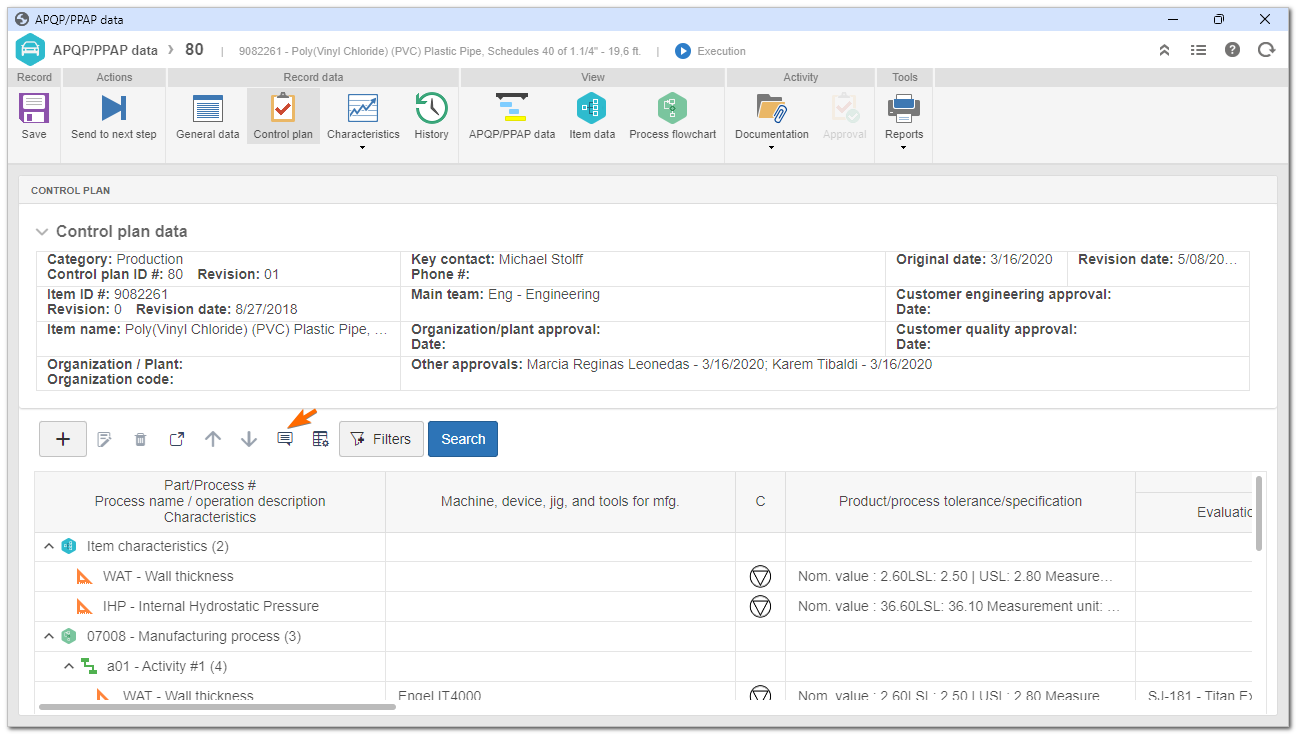
Rich text in control plan comments
In system version 2.2.2, a new rich text component has been added to the control plan. This addition enables the creation of texts with highlights, colors, font sizes, and images, which makes the form more attractive and dynamic.
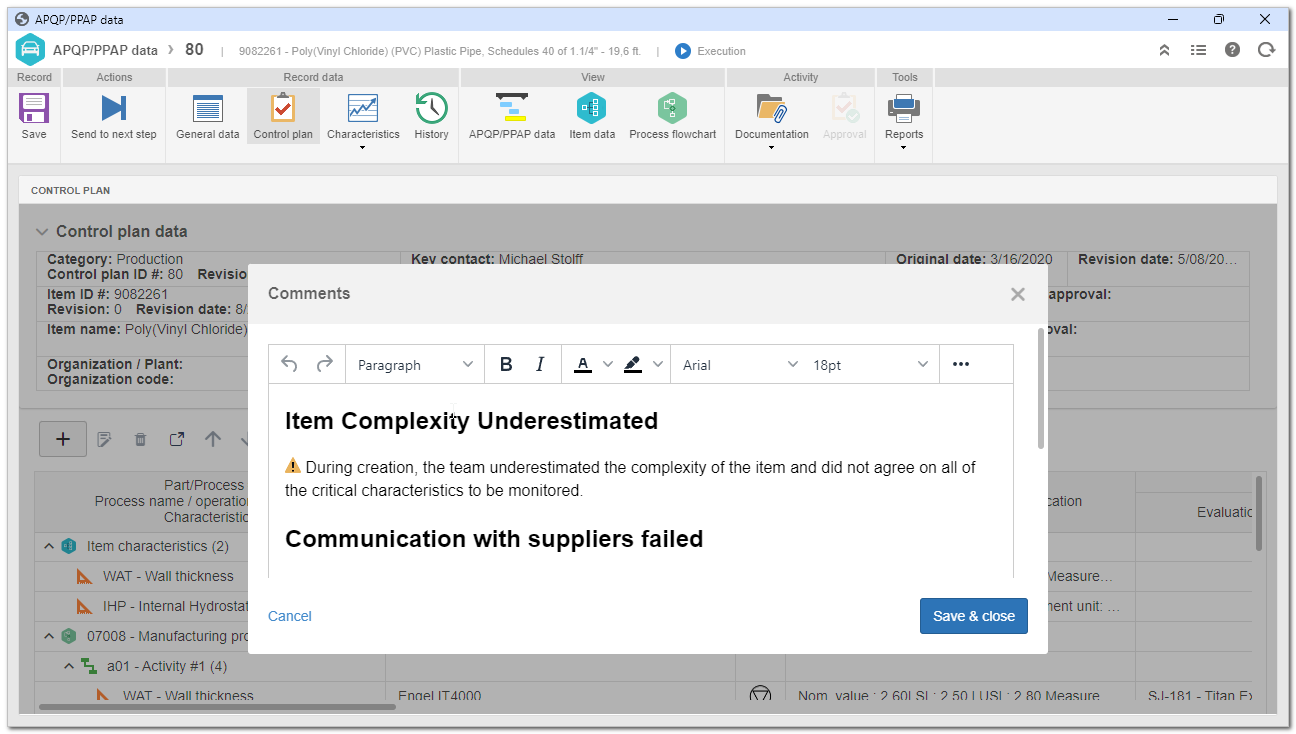
Reaction plan without character limit
From this version onwards, the reaction plan field no longer has a character limit. Previously, the reaction plan was restricted to a description of up to 255 characters. It is now possible to describe the reaction plan defined in the item characteristic with the necessary number of characters, and this description will be available in the forms and reports of the APQP control plan.
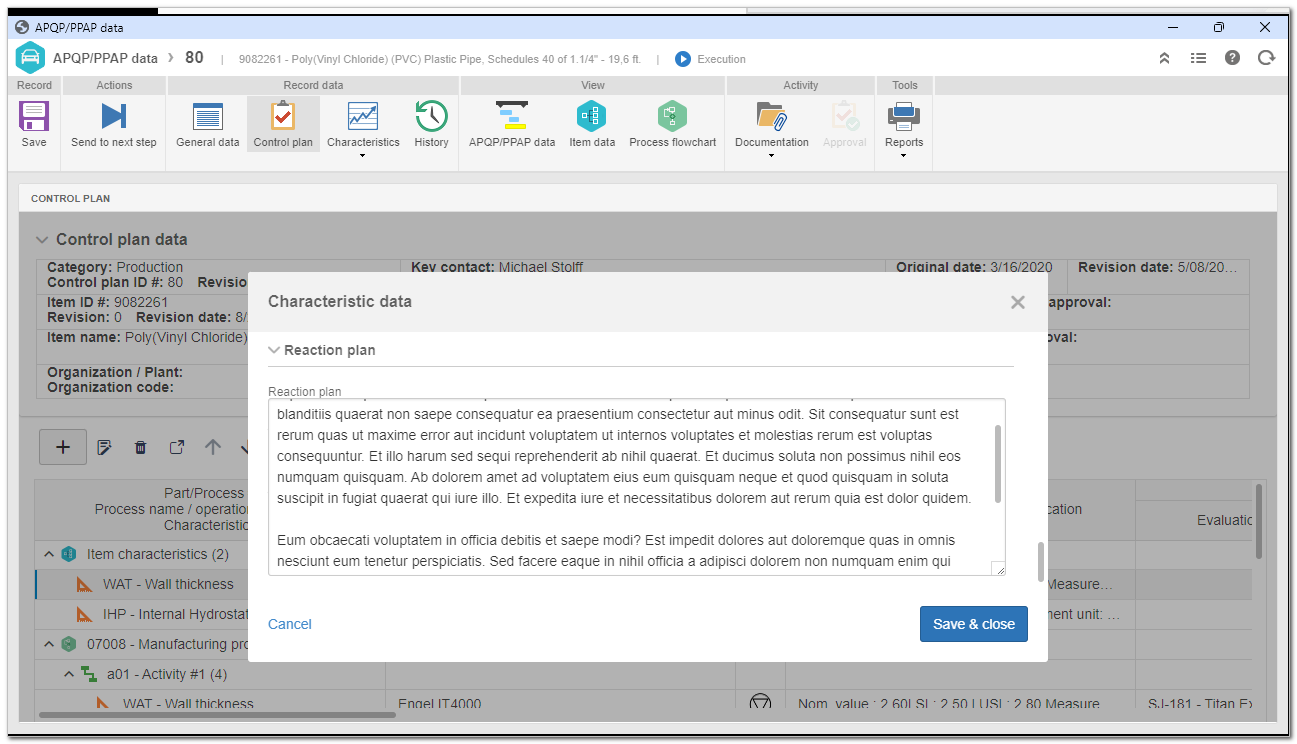
Symbol in the control plan
From this version onwards, it is possible to edit the symbol directly in the control plan. Previously, to edit the symbol of a characteristic, it was necessary to change it in the item, which could result in a new revision for the item and, consequently, the APQP. Now, users can change the symbol directly in the control plan, which saves time and makes this process faster.
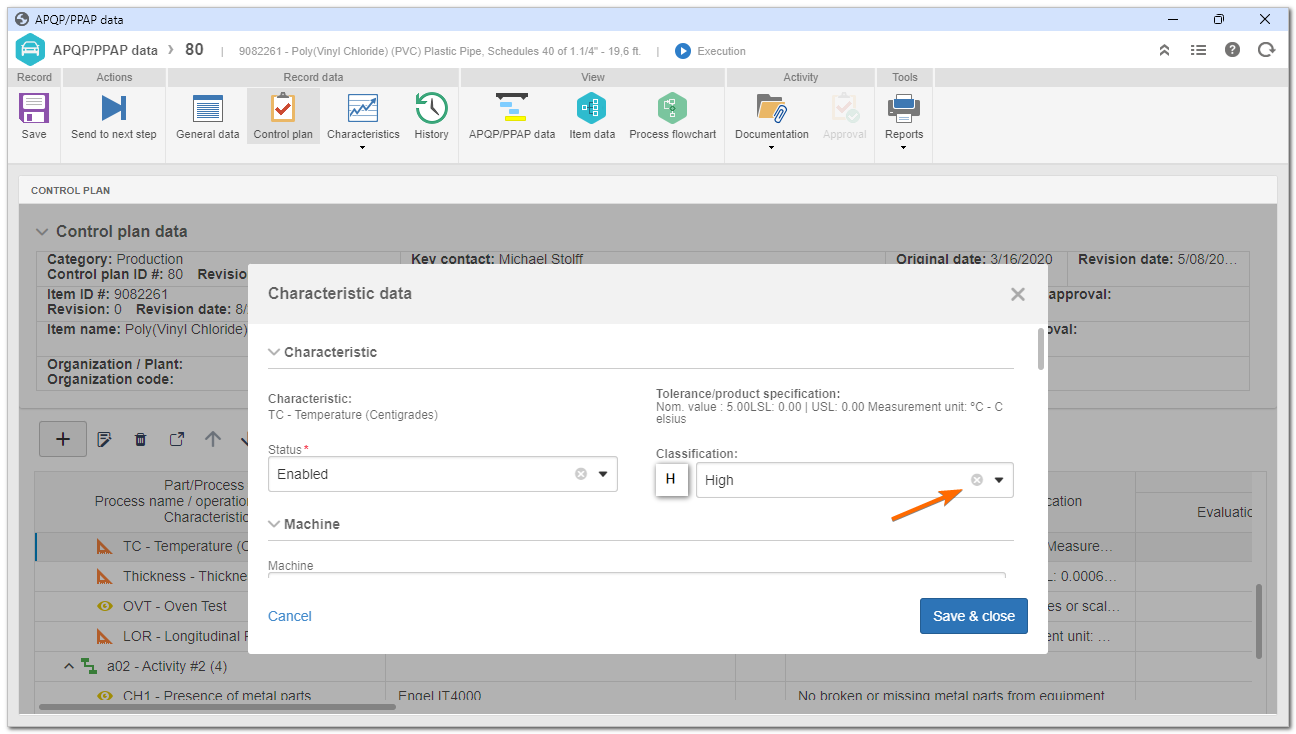
View the latest improvements made to this component: