Mobile - 2.2.1
Revision execution in the mobile application
Users can now execute the document revision task in the mobile application, filling out the changes, critiques, and checklists whenever necessary.
This improvement is important to users who must perform document revision through their phones, providing greater flexibility and efficiency in revision tasks.
Thus, the SoftExpert Document mobile application, available for Android and iOS, complements the existing resources of viewing documents, using them offline, and executing publication acknowledgment tasks.
Making approval tasks easier on mobile devices through the display of action plans and causes
Users can now view action plans directly from forms, even on mobile devices. Moreover, the list of causes identified in the analysis tools is also available for mobile access.
This update represents a major step towards increased mobility and productivity.
Approval tasks, which previously relied on desktop searches to view causes and action plans related to workflows, can now be executed efficiently on mobile devices.
This provides users with unprecedented flexibility and convenience, enabling them to make critical decisions anytime, anywhere.
Barcode reader for offline use in the SoftExpert Workflow application
From this version onwards, this feature allows users to use their smartphone cameras to read barcodes and fill out form fields in a quick and efficient way.
This new feature is a significant jump in usability and time-saving improvements, especially when it is necessary to start offline processes with barcode information.
A new rule action allows users to open the device camera and easily scan barcodes.
Data is captured easily, with simple scanning, eliminating the need for manual input and minimizing errors. This feature is a great addition to make processes quicker and improve data precision.
Simplify the offline start experience with the Barcode reader in SoftExpert Workflow and learn how it can transform the handling of critical information in your processes.
Enabling meter and variable reading on mobile
In this new version, the sections to read asset variables and meters have been made available on the online application.
Now, the user can add the meter and variable readings of the assets associated with the maintenance, without the need to access the activity through desktop.
Moreover, the user can check the equipment reading history, which enables a quick analysis on the asset history.
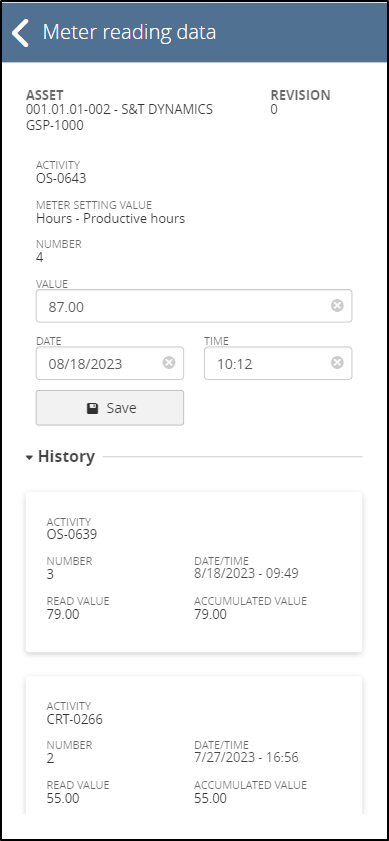
|
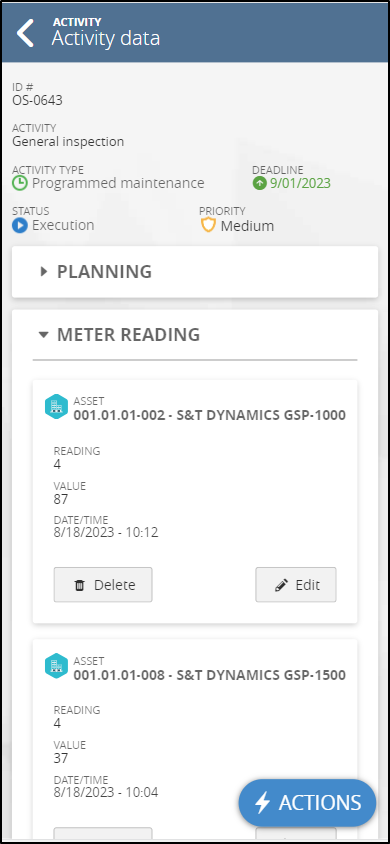
|
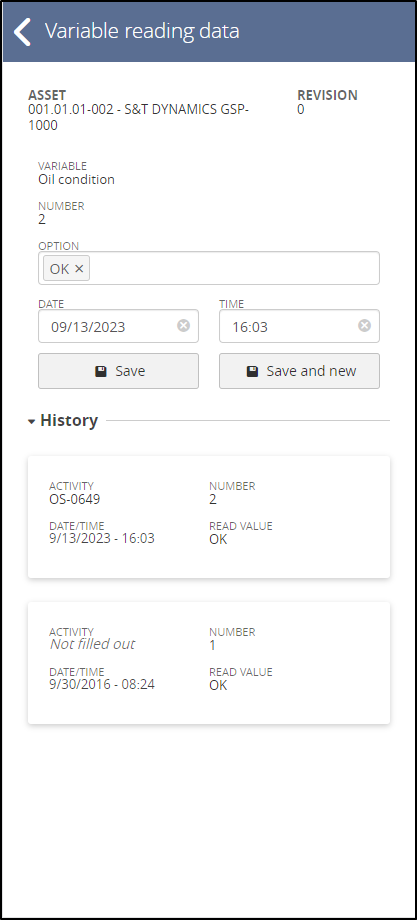
|
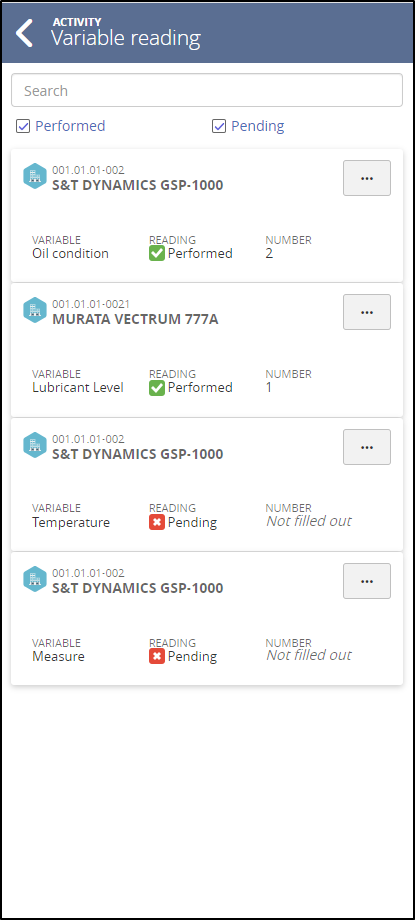
|
Storeroom output event on mobile
From this version onwards, on the mobile application, the user will enter the supplies used in the maintenance activity when there is integration with the SoftExpert Storeroom component.
With this feature, it will be possible to fill out consumable and storeroom data, performing an output event directly through a smartphone.
The requirement allows adding programmed consumption data or a new event directly through the maintenance activity, increasing the possibilities for the use of the application.
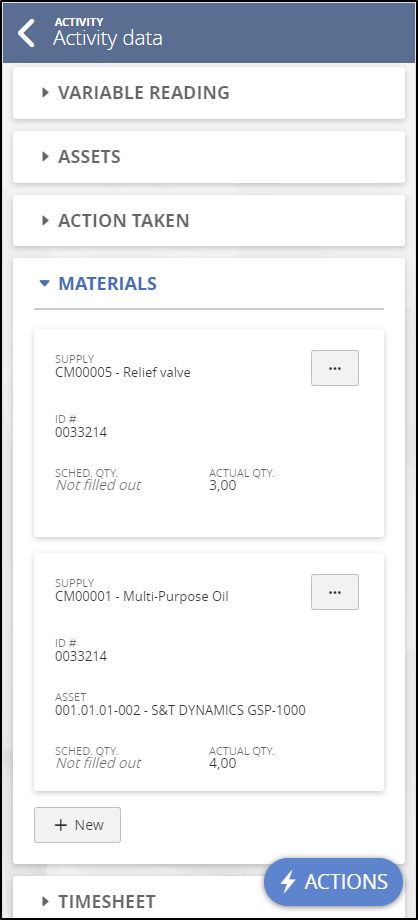
|
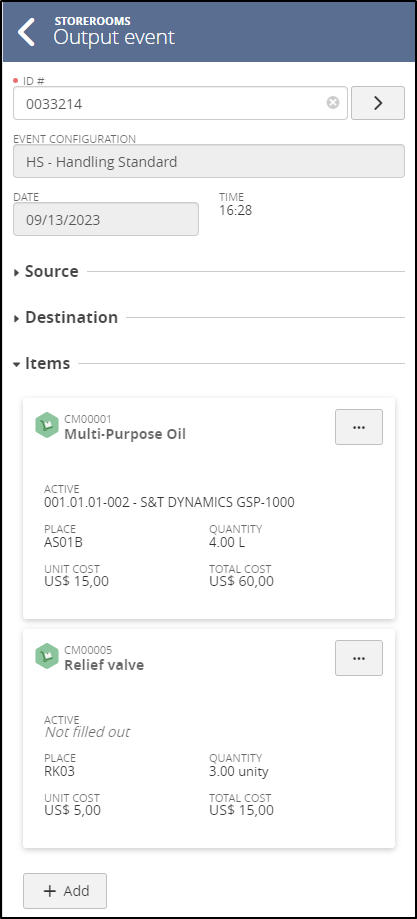
|
Searching for assets and asset information on mobile
Aiming to facilitate the quick understanding of the maintenance activity, the asset information has been added to the activity card.
With this requirement, the user will know the assets for the activity execution without the need to open their data.
Moreover, the activity search filter has been adjusted to also allow searching for assets.
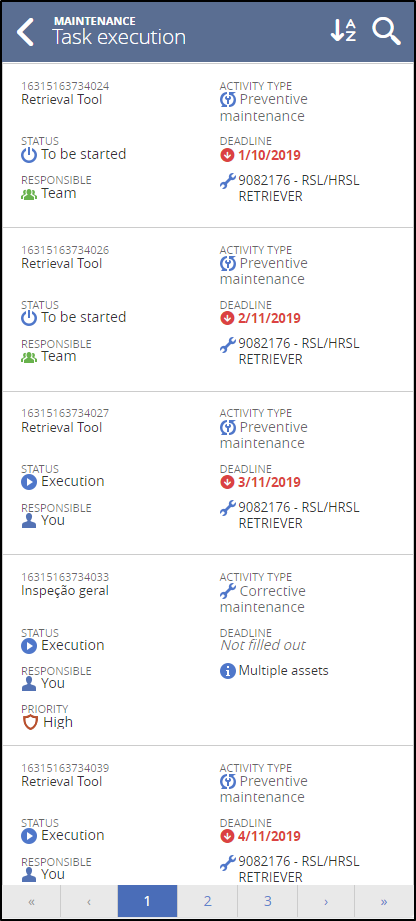
Data synchronization on smartphones without closing the activity
From this version onwards, on the offline application, the user can synchronize activity data without the need to finish it.
With this feature, the user can send the entered activity data, even if partially complete, updating the record.
In that sense, the process of executing the activity in different periods or by different users becomes simpler, ensuring the entered data is available and updated.
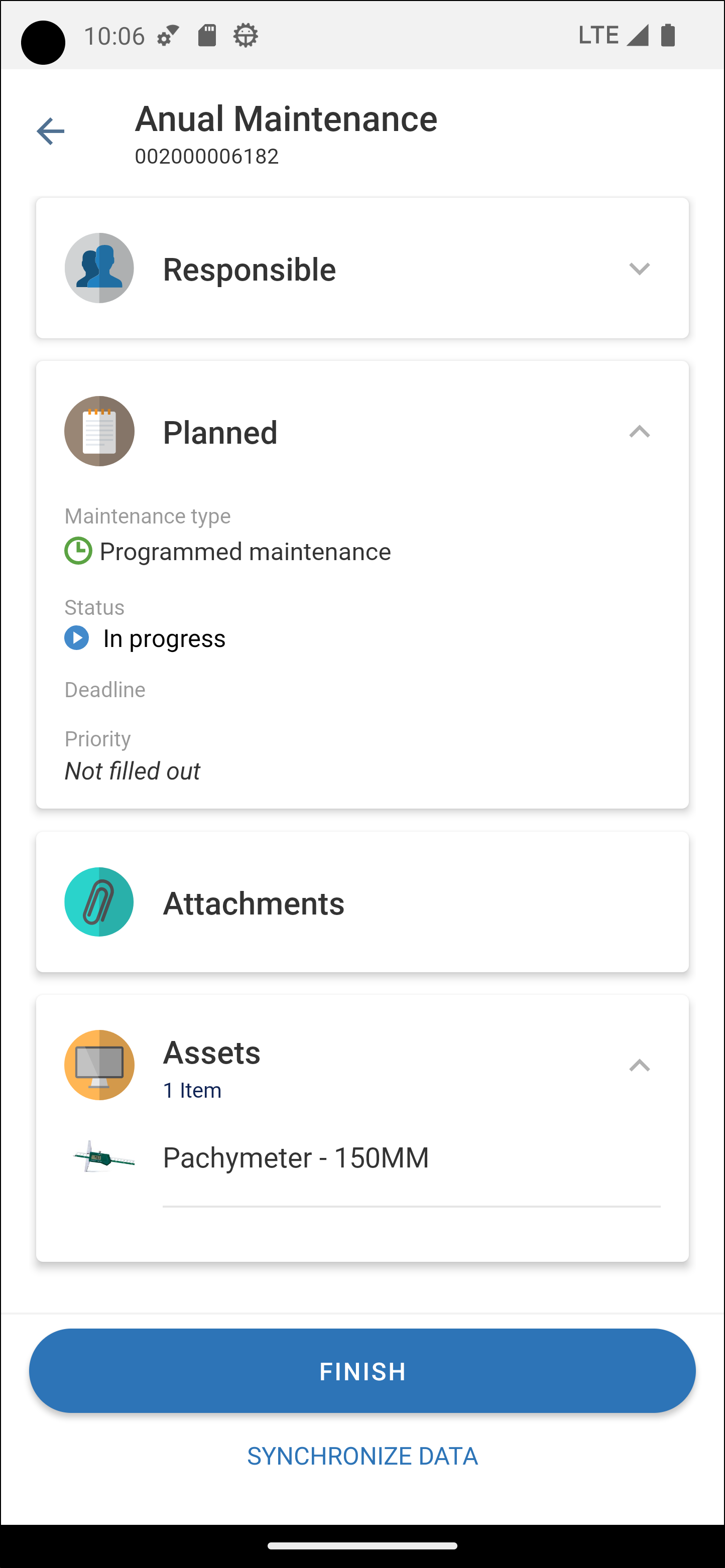
|
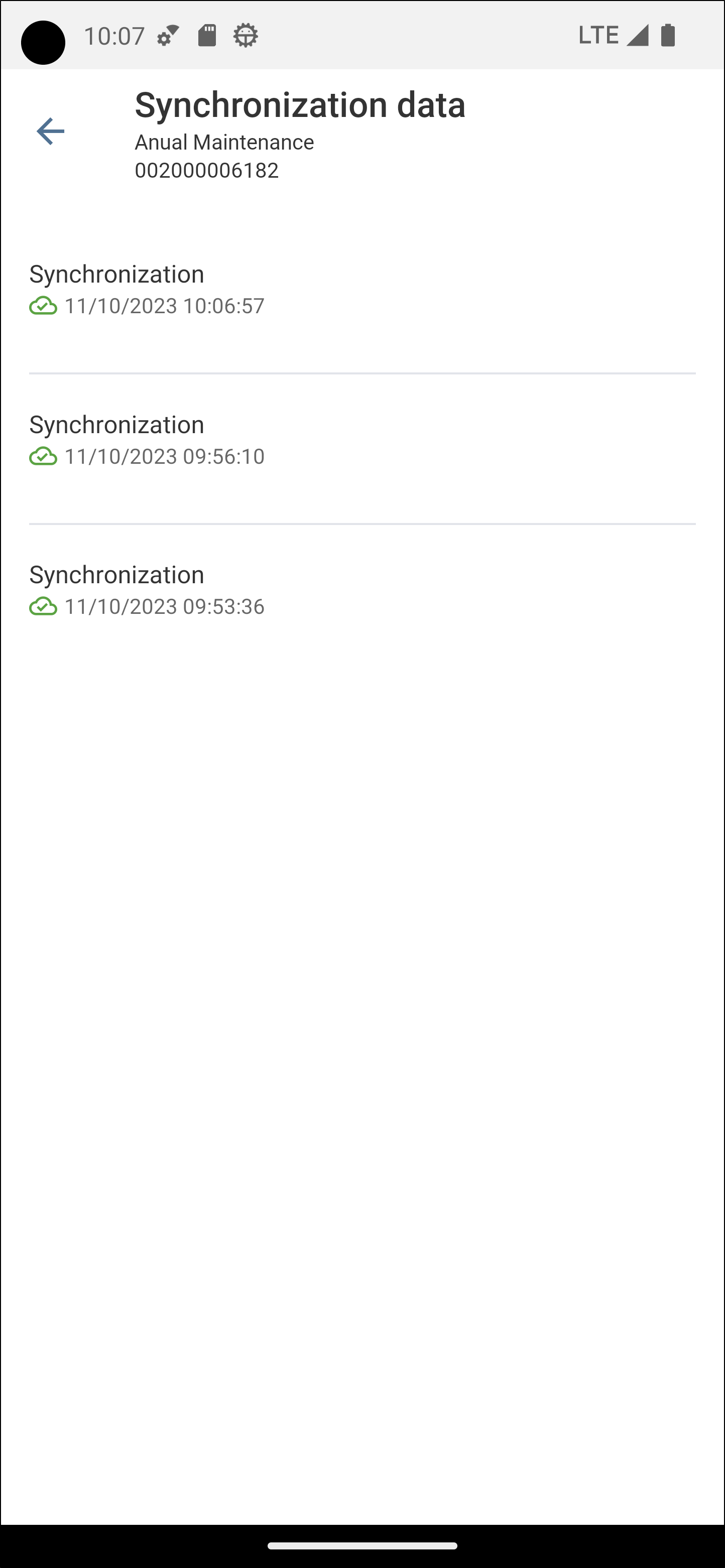
|
View the latest improvements made to this component:
