Inspection - 2.2.1
SoftExpert Action removed from nonconformity options
From version 2.2.1 onwards, it is no longer possible to record a nonconformity to be managed in SE Action.
Existing nonconformities have been migrated to the Ad-hoc format and information related to SoftExpert Action has been added to the nonconformity description, facilitating searches made through SoftExpert Analytics visions.
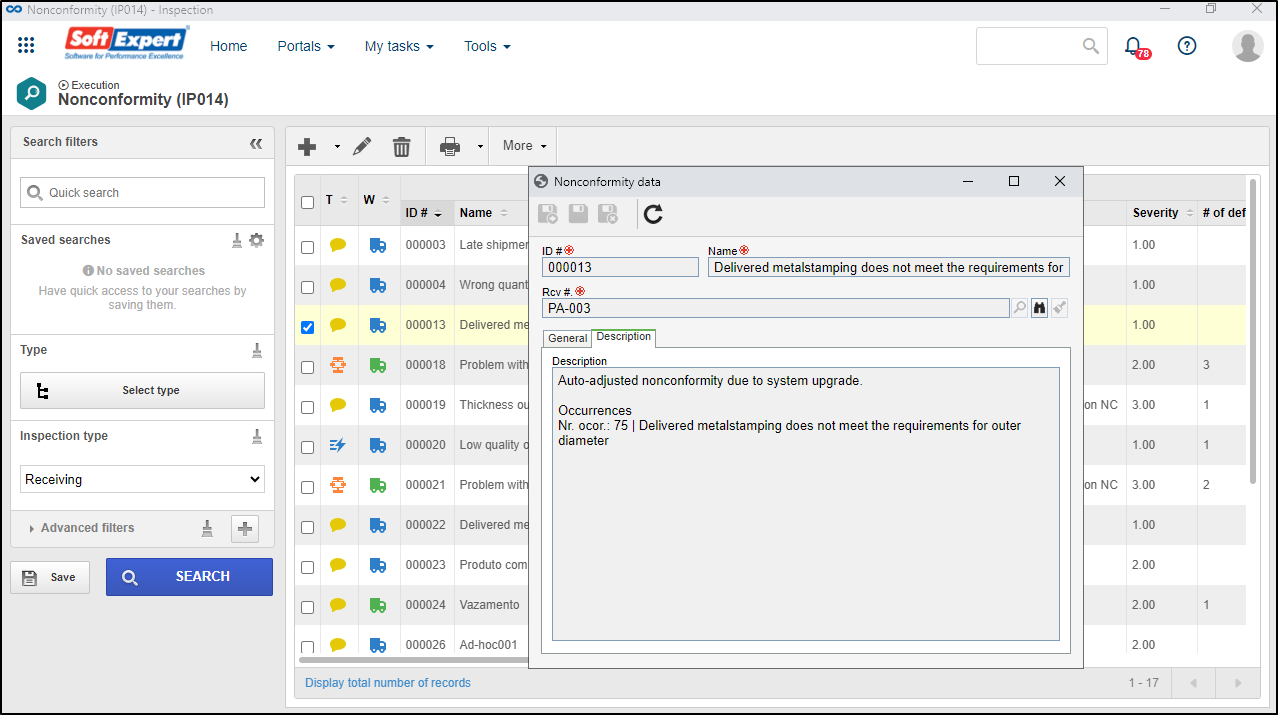
Creation of conditional expressions for the quality index equation
Conditional expressions are those whose values depend on the evaluation of one or more tests, allowing different means to be chosen to reach a result.
For example, when the number of nonconformities is 0, 1, or more than 1, the expression result will be 100, 70, or 0, respectively.
Starting in this new version, the system allows creating conditional expressions for quality indexes.
They follow this format:
When the value is operation (equal to) value, the result will be value. Otherwise, it will be value.
Value can be one of the quality indexes or a fixed value defined by the user.
The operation can be equal to (=), different from (<>), less than (<), less than or equal to (<=), greater than (>), or greater than or equal to (>=). The example mentioned above is represented as: "When the number of nonconformities [NONC] is equal to (=) 0 (fixed value), the result will be 100 (fixed value). If the number of nonconformities [NONC] is equal to (=) 1 (fixed value), the result will be 70 (fixed value); otherwise, the result will be 0 (fixed value)."
This resource allows creating more complex equations, enabling the use of several indexes based on other results.
Moreover, it will allow the creation of conditions that, when met, will result in a desired index.
New quality index for nonconformities
From this version onwards, quality index equations have a new index, Percentage of NC [PNONC].
This index is calculated by the division of the number of nonconformities by the total number of receivings in a certain period.
It provides information on the quality of delivered receivings.
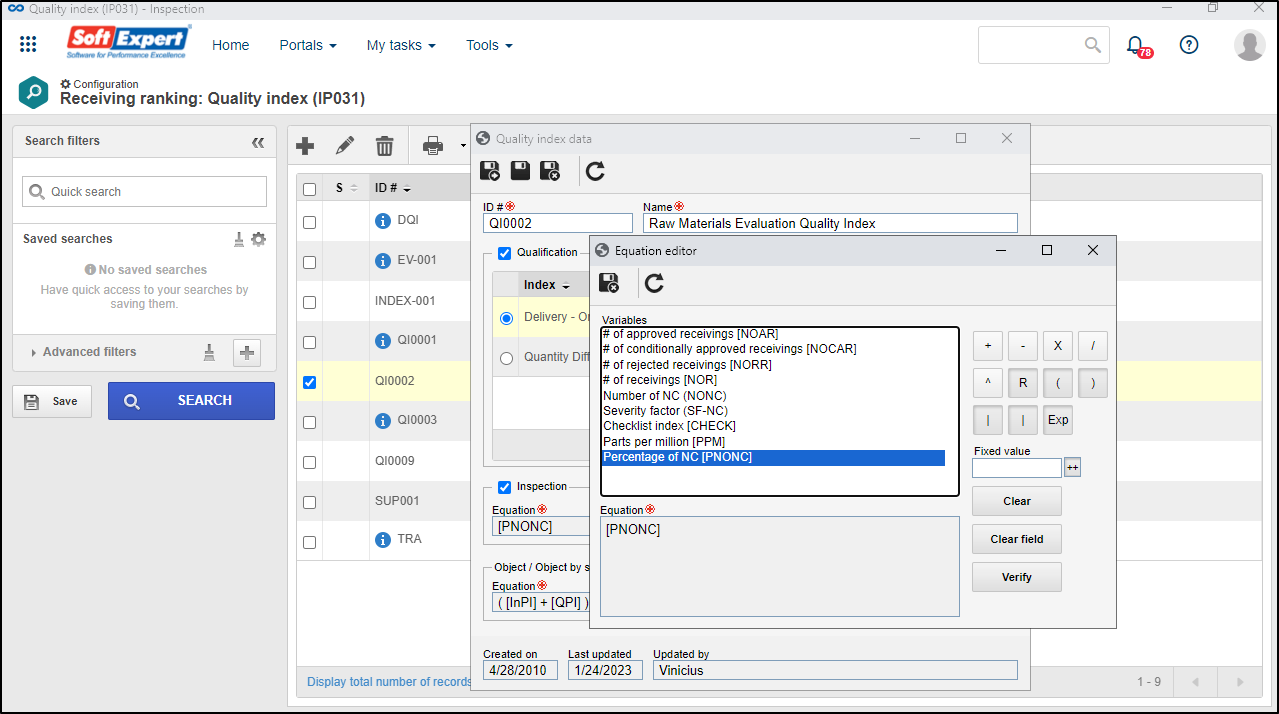
New inspection form access control security
In this version, aiming to improve performance and enable the reuse of access controls, the receiving inspection form security now operates with access profiles.
It is now possible to create and manage profiles through a new menu. They can be customized as needed.
For example, parties responsible for the receiving will have access to the add, edit, and delete controls for receiving forms.
To configure it, simply select the desired profile in the receiving form type data and specify users, departments, and teams that will have access.
View the latest improvements made to this component: