Capture - 2.2.1
Addition of new pages and re-scanning
The SoftExpert Capture batch has a new feature! Upon scanning or adding a new image to the capture batch, it will be automatically added right after the selected image.
This simplifies the replacement of low-quality or incorrect scanned images, as well as the addition of missing pages.
In previous versions, pages were added at the end of the batch, requiring the user to manually move them to the correct position.
Regular expression in the recognition profile
From this version onwards, it is possible to use a regular expression to extract a specific value from the index and use it to fill out other indexes.
This improvement to the SoftExpert Capture recognition profile has been developed as, in several scenarios, scanned documents have multiple pieces of information in a single QR Code or barcode, which made it harder to capture certain values.
New capture configuration security
The capture security now works with access profiles!
This feature was developed to improve the security performance and use the existing access control feature.
The user can create and manage access profiles through a new menu, according to their needs.
For example: a capture configuration manager with the security data, list, and view controls.
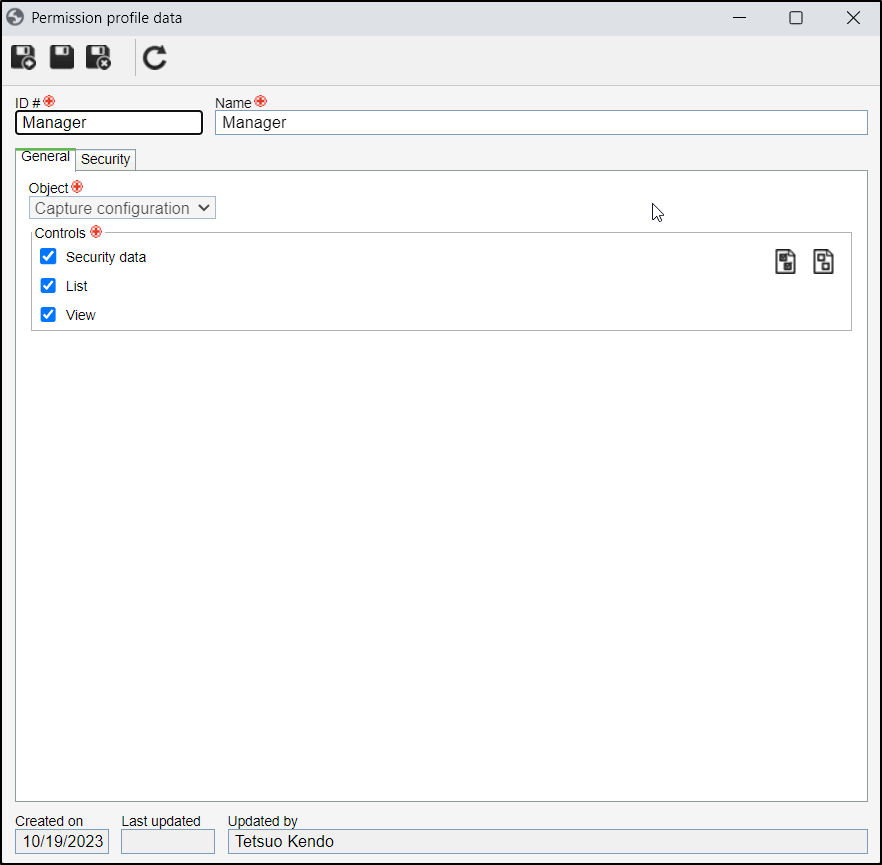
Thus, in the capture configuration data, simply select the access profile and inform users, departments, and teams that they will be part of the security.