Evaluate participant and finish training
After the participant executes the content, the training manager will evaluate them and finish the training.
To do that, return to the TR009 menu.
In the Quick search field, search for the "First course" course and select it in the list of records.
Note that its status will be "Evaluation" as the participant has finished the content.
Click on the  button.
button.
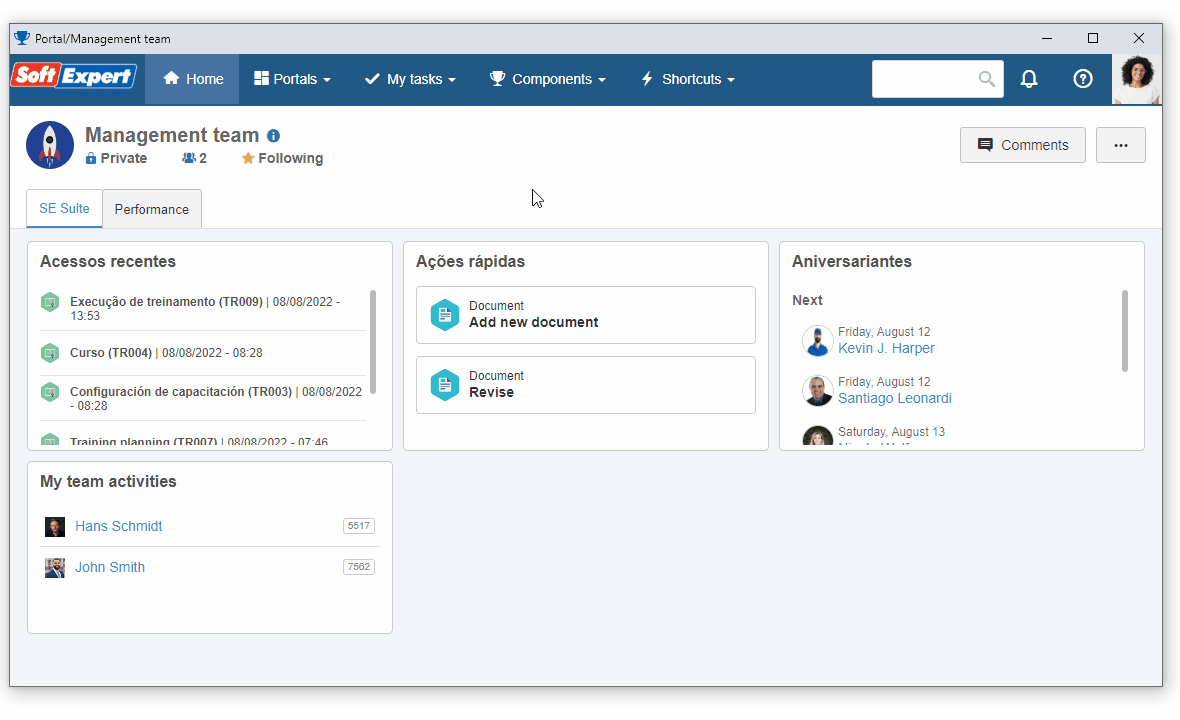
The training data screen will be opened in the Evaluation option.
In the Training column, select whether the participant is approved in the training on the Approv. field.
Once done, click on the Send to next step button and confirm the system request.
Thus, the training is finished!
The participant will be notified of the training result through the Training result acknowledgment task.