Associate processes with the item
For item production, companies have well-defined processes, which determine each production step and activity, and each item may have more than one process.
This topic will teach you to associate processes with an item.
To execute this operation, check if a previously created process that can be used for this example already exists. Otherwise, refer to the SoftExpert Process quick guide for instructions on creating a process.
1. Access My tasks > Item revision, click on the data of the "Titan 150 motor cylinder" item and on  .
.
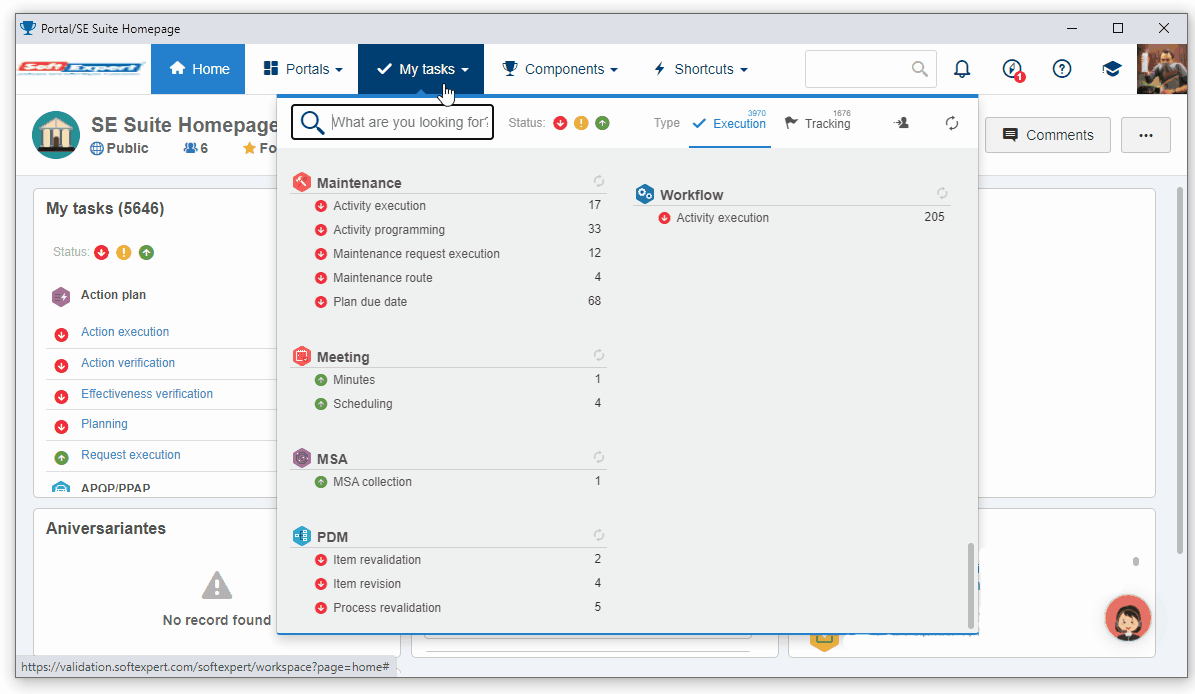
2. On the item data screen, click on the Associations option and select the Process option.
3. On the side toolbar, click on the  button.
button.
4. On the screen that will open, locate and select the desired process. After that, save the record.
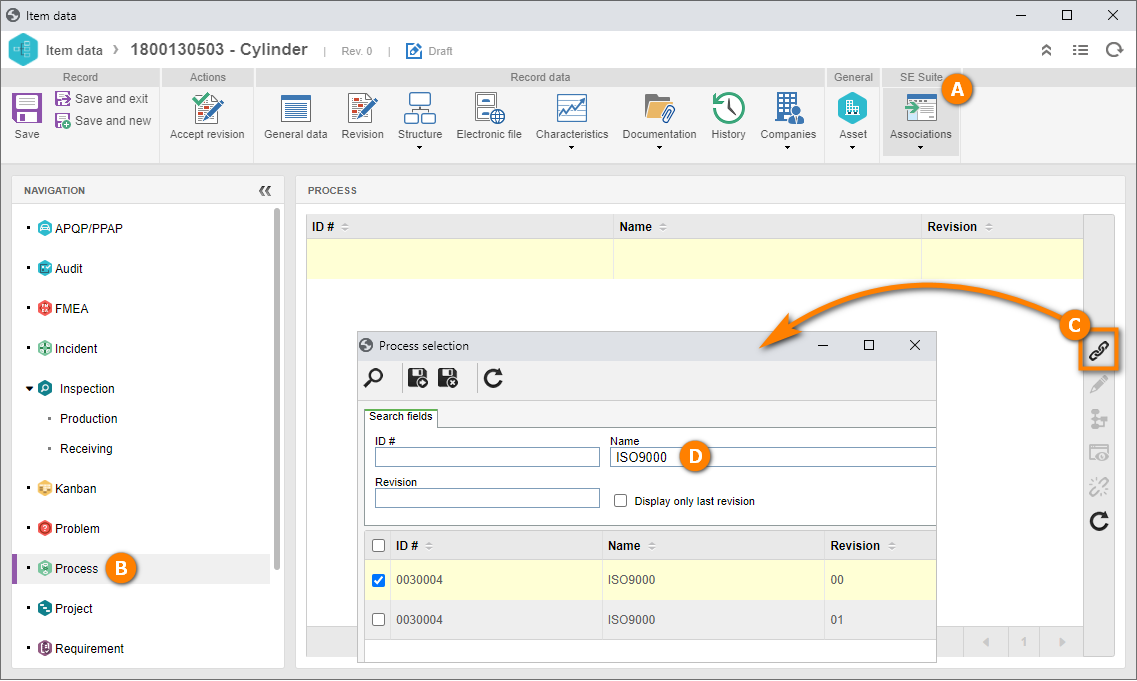
The process has been associated with the item!