Define the item structure
The structure of an item can be composed of multiple items or sub-items.
For example, the cell phone item is composed of other items such as battery and screen.
This topic will teach how to define the structure of an item using the Titan 150 motor cylinder created in the Create an item with revision topic.
To assemble the item structure, we need the other items that will compose the main structure.
For this example, create the Piston and Piston pin items. See how to perform these operations in the Create an item topic.
Once done, the next step is to define the structure.
1. Access My tasks > Item revision, search for the "Titan 150 motor cylinder" item, and click on  .
.
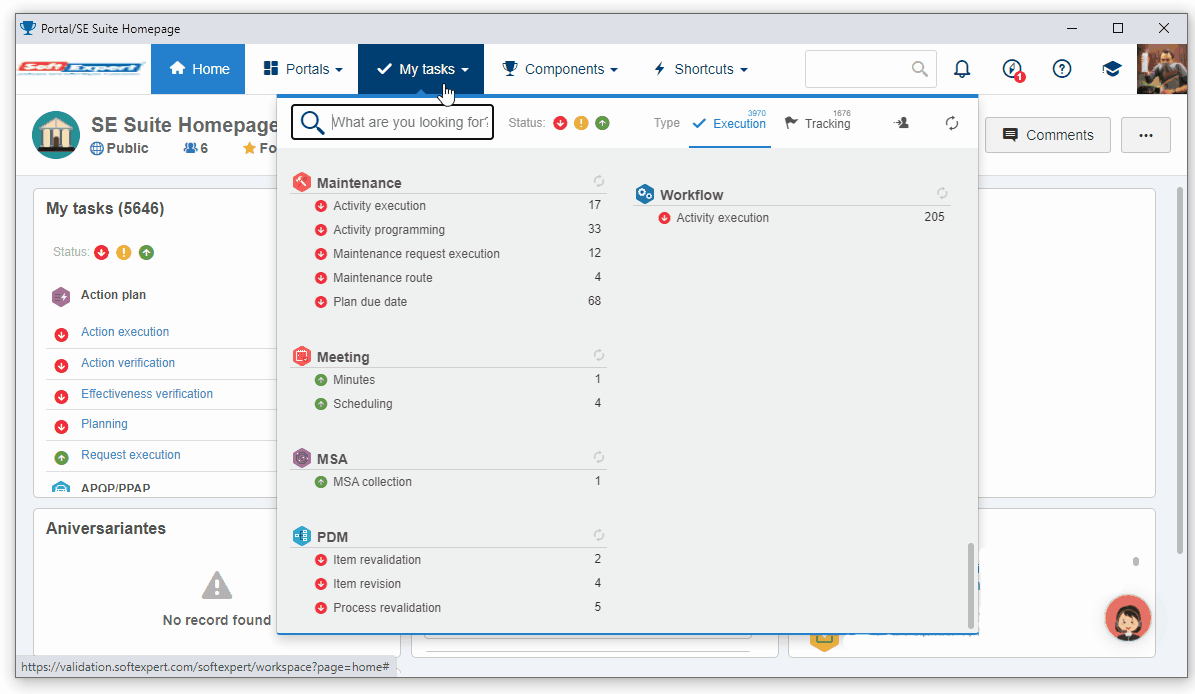
2. On the item data screen, select the Structure section and click on the Composed of option.
3. On the side toolbar, click on the  and select the Item option.
and select the Item option.
4. On the data screen that will be opened, select the "Piston" item, save and exit.
5. Repeat the procedure to associate the "Piston pin" item.

6. Once done, click on Save and exit.
All done! The structure of the Titan 150 motor cylinder is defined!