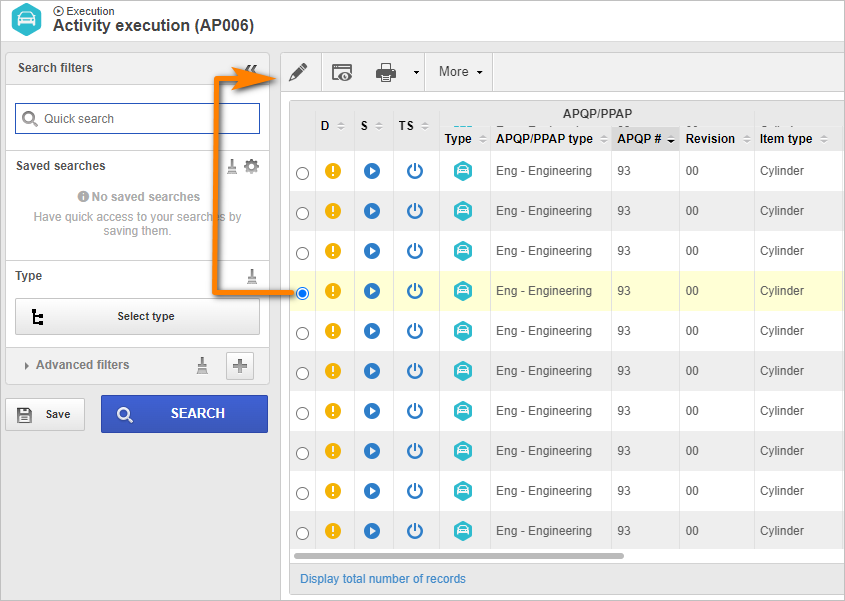Execute APQP/PPAP activities
To execute APQP/PPAP activities, simply follow the steps below:
1. Access the AP006 menu, search for the APQP/PPAP activity used in the previous step, and click on the  button.
button.
2. Fill out the checklist questions according to the image below:
3. After filling out the data, click on the Save button and confirm the request to send the activity to the next step.
Thus, the activity has been successfully executed!