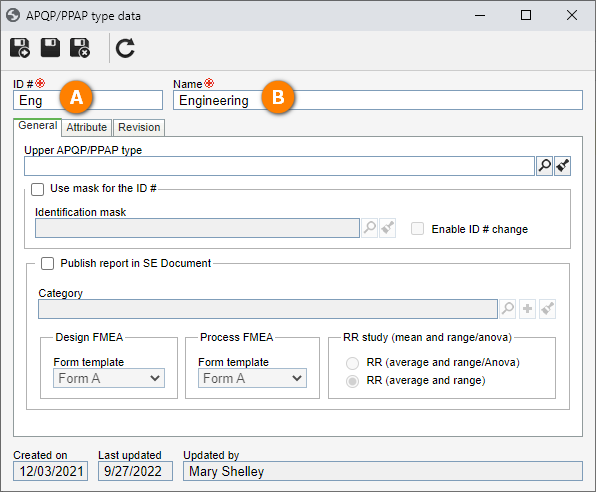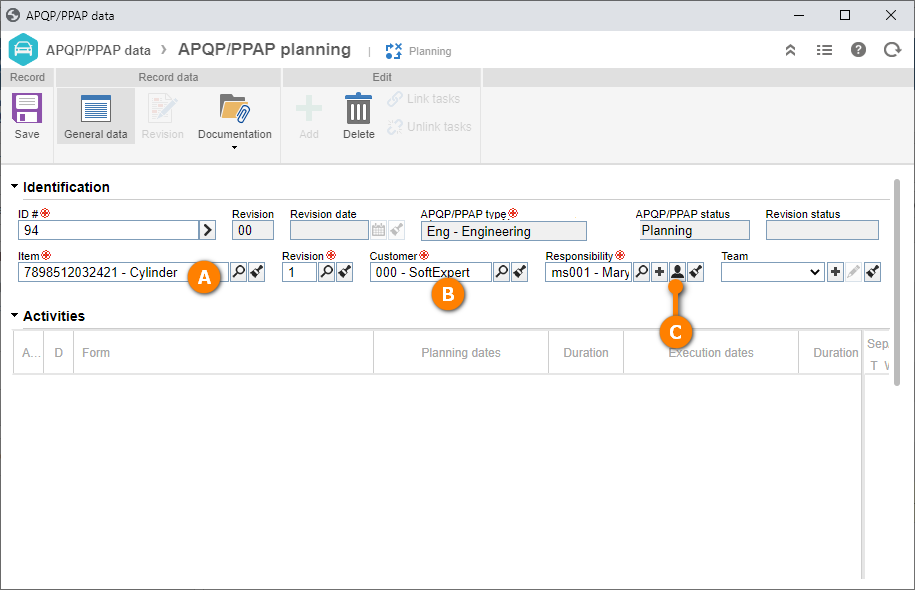Create an APQP/PPAP without revision control
SoftExpert APQP/PPAP is a software developed to automate the methods for managing the development and change of products.
To create an APQP/PPAP without revision control, simply follow the steps below.
1st step: Creating an APQP/PPAP type
Creating APQP/PPAP types is necessary to categorize records, facilitating the management and the search for APQPs in the future.
To create an APQP/PPAP type, access the Configuration > APQP/PPAP type (AP049) menu and click on the  button.
button.
On the screen that will open, fill out the ID # field with "ENG", and the Name field with "Engineering".
After doing that, click on the  button.
button.
The type was created successfully!
2nd step: Creating an APQP/PPAP
To create an APQP/PPAP, go to the AP003 menu, click on the  button, and select the "Engineering" type.
button, and select the "Engineering" type.
Then, click on the  button.
button.
On the data screen, select the "Cylinder" item created in the SoftExpert PDM quick guide.
Once done, search for the desired customer and, in this field, select the customer associated with the previously selected item.
Then, click on the  button to fill out the Responsible field with your user.
button to fill out the Responsible field with your user.
Once done, click on Save.
Done. We have successfully created the APQP/PPAP!