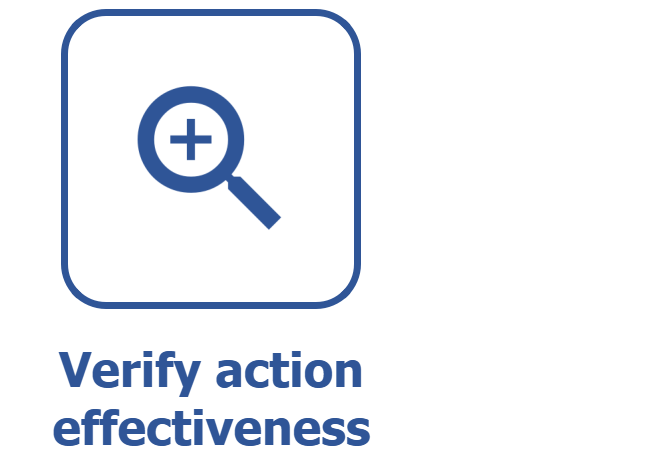Executing an isolated action
Prerequisites
- Access to the Execution > Action execution (PL009) menu.
- Action plan or isolated action planning finished and approved.
Introduction
The execution of an action plan action or an isolated action can be performed through the Action execution task or widget.
This article will display the execution through the Execution > Action execution (PL009) menu, but the procedure is valid for both cases.
Executing an action
Watch the video below for a quick practical example of the action execution:
After closing the execution, the action will go to one of the following steps:
- Action verification: if the action is an action plan action and the Verification option is checked in its category, the system will generate the Action verification task for the due responsible parties.
- Effectiveness verification: if the action is an isolated action and the Verification option is checked in its category, the system will generate the Effectiveness verification task for the due responsible parties.
- Closure: if the action does not have an associated category, or the category does not have verification configured, the action is finished. After it is closed, it will be possible to view it through the View > Actions and plans (PL011) menu.
Conclusion
If an action goes through a different route and it is necessary to edit its information, it is possible to edit it even during its execution.