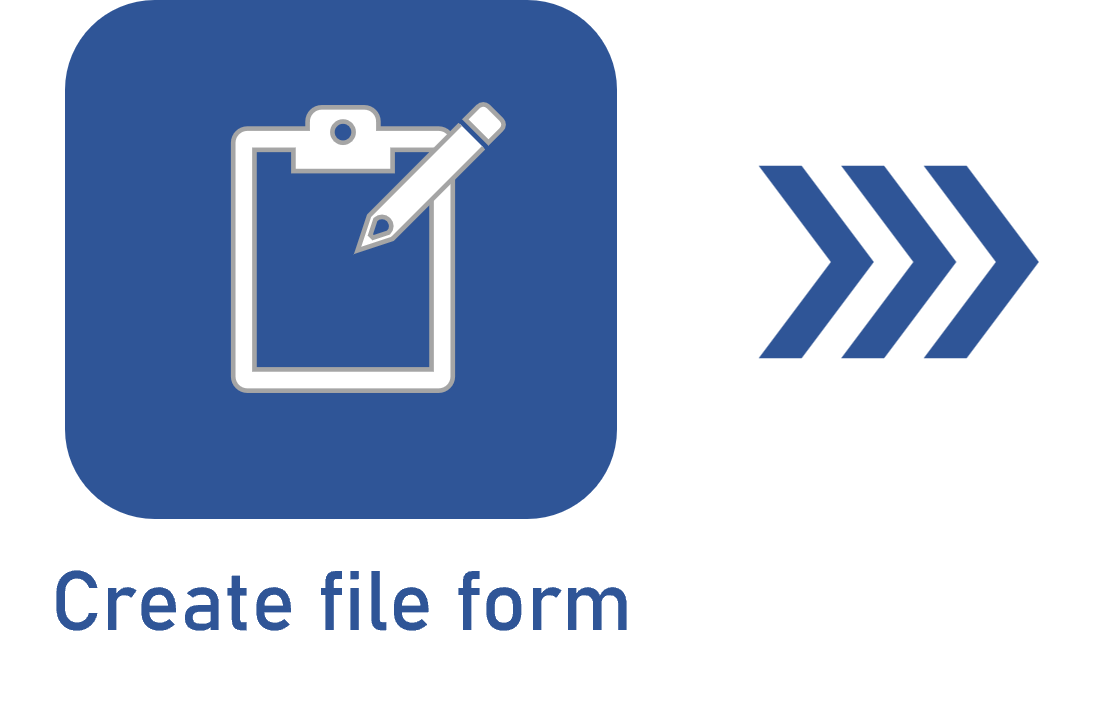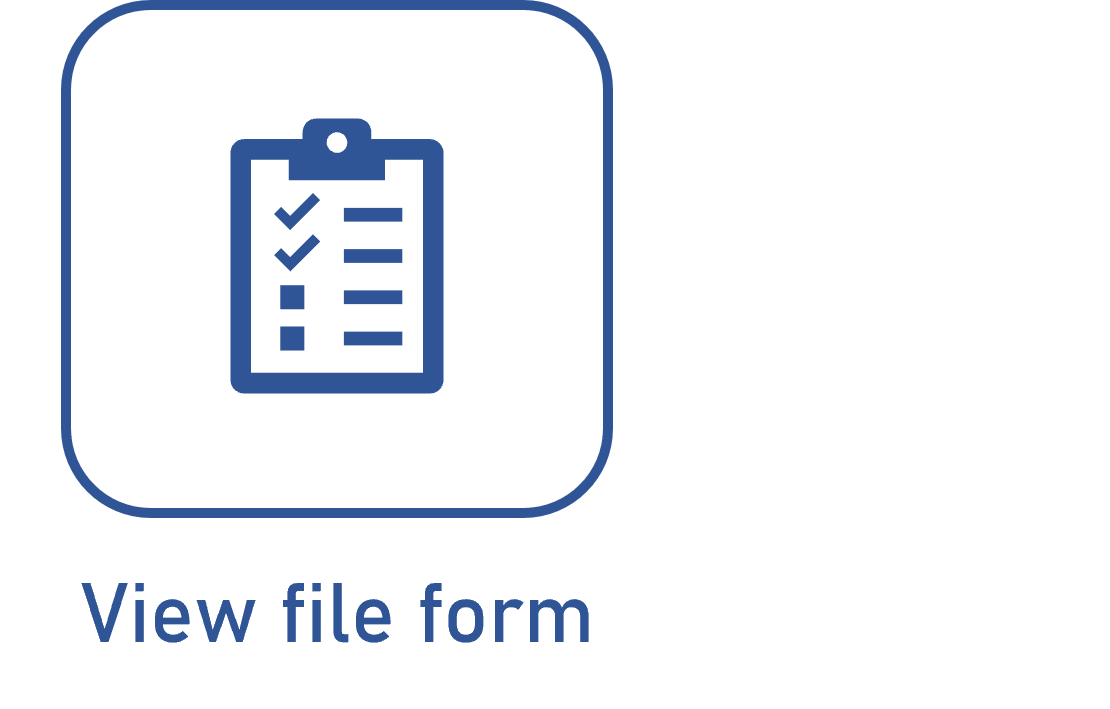Configuring a file form type
Prerequisite
- Access to the Configuration > Classification > File form type (PM039) menu or the Configuration > File form type (AP011) menu.
Introduction
The configuration of the file form type is necessary to create the file form. It is not possible to create a file form without linking it to a file form type.
Although the way to configure the file form type is identical in both components, the path is different:
| SoftExpert Process | Access the Configuration > Classification > File form type (PM039) menu. |
| SoftExpert APQP/PPAP | Access the Configuration > File form type (AP011) menu. |
Configuring a form type
1. Access the menu that corresponds to the component in which you wish to configure the file form type.
2. Click on the  toolbar button.
toolbar button.
3. On the screen that will be opened, enter an ID # and a name.
4. In the Upper level type field, if desired, select another file form type so that the type being created is hierarchically below it in the list of records.
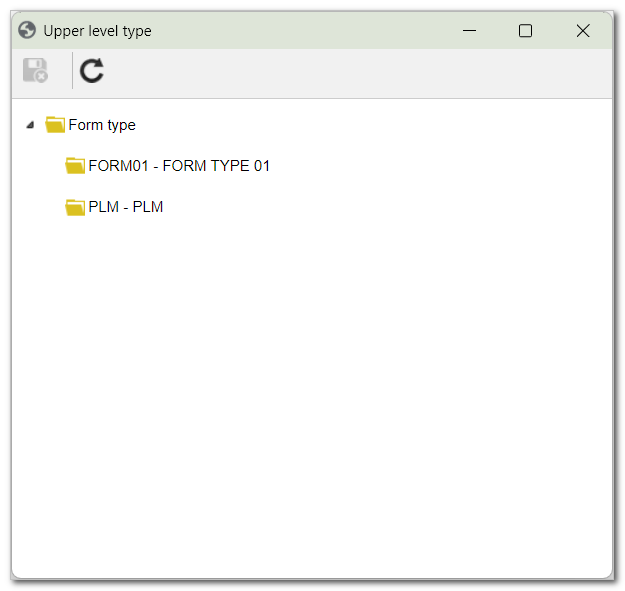
5. Click on  to save the changes.
to save the changes.
Conclusion
Thus, the form type has been configured. It is now possible to create a file form successfully.