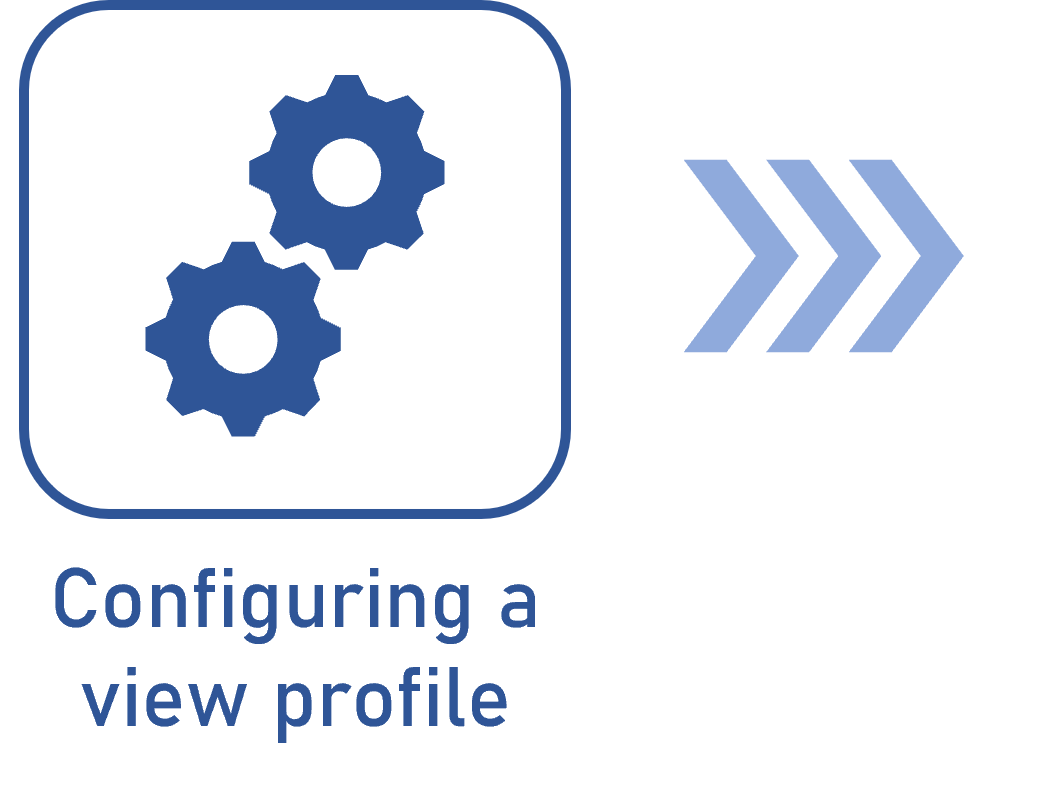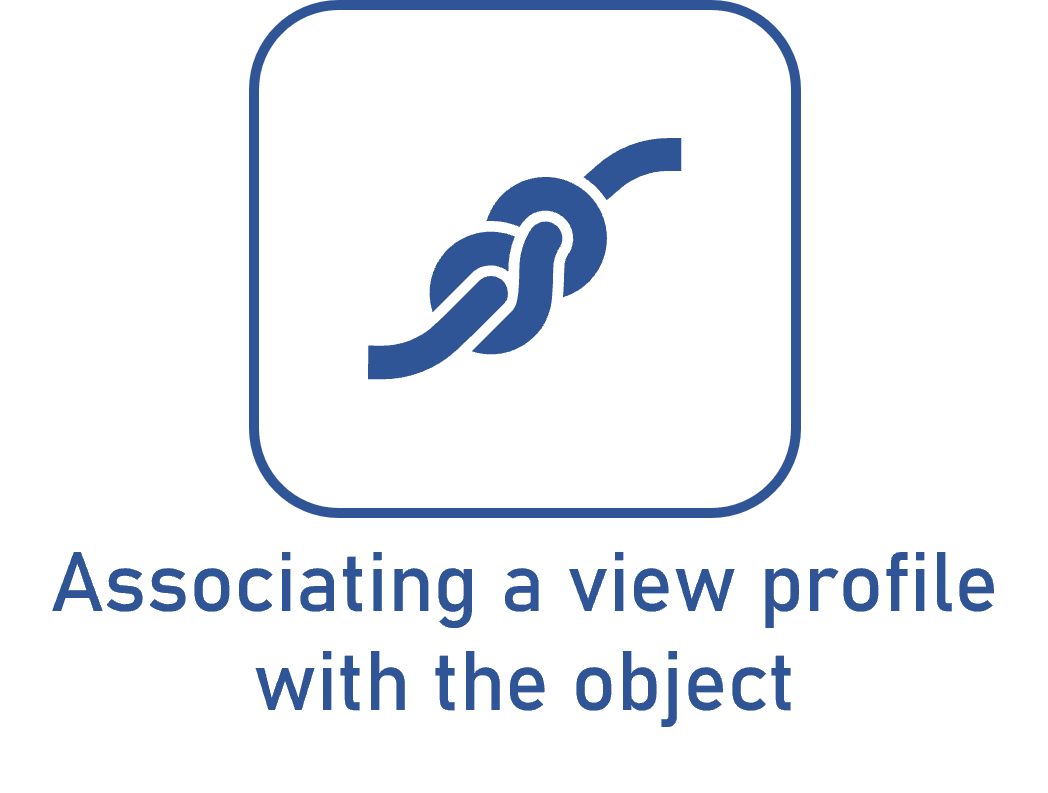What is a view profile?
Introduction
View profiles are configurations used to define the information that will be available on certain system screens.
When using profiles, it is possible to adjust the screens according to the needs of the organization, removing data that is not necessary in a given context.
Through view profiles, it is possible to define the data that will be displayed on some screens of the following components:
| Component | Viewing |
| SPC | The view profile allows configuring how the charts will be viewed. |
| Performance | The view profile allows the definition of the set of information that will be displayed when the users access it: the Scorecard structure (in the Execution and View menus), the indicator result history, the indicator details, the element and/or scorecard, and the widgets related to SoftExpert Performance (Indicator/Element, My indicators, and Scorecard). |
| Action plan | The view profile allows defining the set of information that will be displayed on the action plan data screens. |
| Project | The view profile allows defining the set of information that will be displayed when the users access SoftExpert GanttChart or the schedules of a project, portfolio, or program. |
| Risk | The view profile allows defining the set of information that will be displayed when the user accesses the screens of the planning, monitoring, and viewing menus and the widgets related to SoftExpert Risk. |
Shall we start?
By following the steps of the flow below, it is possible to successfully configure and use a view profile: