Associating attributes with the flowchart
Prerequisites
- Created attribute.
- Access to the File > Flowchart (KN006) menu.
Introduction
Attributes can be used as additional fields in order to be displayed in the tasks that use a certain flowchart.
To this end, first of all, the attribute must be properly configured through the Configuration > Attribute (KN001) menu.
After that, follow the steps below:
Associating attributes with the flowchart
1. Access the File > Flowchart (KN006) menu.
2. Select the flowchart and click on  .
.
3. Access the Attribute tab and click on  .
.
4. Search for the desired attribute and select it.
5. Then, click on  .
.
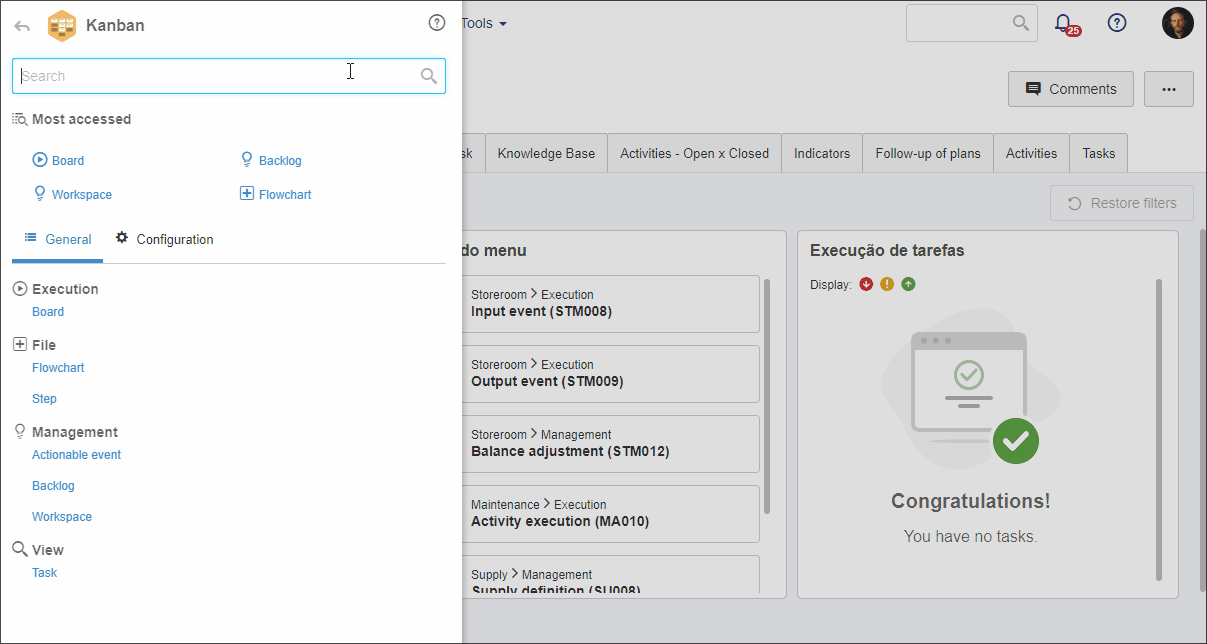
Conclusion
This way, the tasks that were created using this flowchart will display this attribute as an additional field to be completed.